Updating an online TransHelp account
A TransHelp passenger with an online account can use a computer, smartphone, or tablet to update their email address, phone number, password, and favourite locations.
These types of updates are done through the My Profile section of an online account.
To update a home address, call 905-791-1015.
On this page
Eligibility
Any TransHelp passenger with a registered online TransHelp account can use My Profile to update their account.
What you need
To access the My Profile section and update your online account, you’ll need:
- A computer, smartphone, or tablet.
- Your Client ID number.
- Your account password.
Fees
There is no fee to update your online TransHelp account.
How to update your online TransHelp account
- Access MyTransHelp. The Sign In dialog box will open.
- Type your Client ID number in the Client ID field.
- Type your password in the Password field then click or tap the SIGN IN button.
- In the navigation pane, click or tap My Profile. The My Profile page will show your account information.
- To update your email, click or tap Email address and enter your new email address.
- To update your phone number, click or tap Phone number and enter your new phone number.
- Click or tap Update.
- A message will appear telling you your profile was updated.
Who to contact
For more information about updating an online TransHelp account, call 905-791-1015 or email TransHelp.
More information
Adding an address to favourite locations
“Favourite locations” lists up to 8 destination addresses you’ve already added to your account.
The favourite addresses you added to your profile automatically appear in the drop-down list. You can add up to 8 addresses to your profile.
To add to your favourite addresses, call 905-791-1015 or email TransHelp.
Email guidelines for adding an address
- Put “Add address” in your email subject line.
- In your email message, be sure to include:
- Your TransHelp Client ID.
- The full address of the location you would like added to your online booking account: the street number, street name, city or town, and postal code.
- Any address you would like us to remove. You can have up to 8 locations on your account. If adding a new location means your total number of addresses will be more than 8, tell us which address you'd like us to remove.
The TransHelp email account is monitored during regular business hours, Monday to Friday between 8 a.m. and 4 p.m.
If we receive your email during business hours, we’ll complete your request within 24 hours and send you a confirmation email. If we receive your email outside of business hours, we’ll add the new address the next business day and send you a confirmation email.