Using COVax
Vaccine documentation and inventory reconciliation in COVax.
Your clinic must document these items in COVax:
- Consent confirmation
- Pre-screening assessment confirmation
- Vaccine dose administration
- Vaccine inventory (wasted and extra doses)
- Any Adverse Events Following Immunization (AEFI) that occur within the first 15 minutes following immunization.
COVax dos and don'ts
| What to do | What NOT to do |
|---|---|
|
|
COVax errors and resolutions
As part of the onboarding process all staff who will be using COVax must complete COVaxON OntarioMD training for primary care practices.
If need assistance with any COVax documentation errors and resolutions, email Peel COVax authorization or COVaxONsupport@ontario.ca.
Inventory reconciliation
Extra doses
Extra doses drawn from each vial need to be tracked and reported so that the virtual doses available in COVax match the physical doses available. Extra doses are acceptable to be used for administration.
Each 12+ Pfizer Bivalent vial produces 6 doses. If more than 6 doses are withdrawn from the vial, these are considered extra.
Each 18+ Moderna Bivalent vial produces 5 doses. If more than 5 doses are withdrawn from the vial, these are considered extra doses.
Wasted doses
Record and report the number of wasted doses, and the reason for the wastage, so that the virtual doses available in COVax match the physical doses available.
If a vial yields less than the expected number of doses, the difference is considered a wasted dose.
For COVax inventory support, email Peel COVID-19 vaccine management
You cannot delete an inventory reconciliation entry. If an entry is unintentionally or mistakenly created, users must create additional entries to reconcile for the mistake.